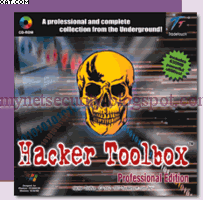Spiga
THE INTERNET SECURITY AND JAVA ALGORITHMS Deals with the Internet Security related queries and the Java Algorithms and implementation of the Algo in our own ways.
NMAP UTILITY
Tuesday, December 4, 2007 at 10:59 PM Posted by SONU MISHRA
Labels: HACKING TOOLS 0 comments
BEST HACKING TOOLS
Wednesday, November 7, 2007 at 10:56 AM Posted by SONU MISHRA
Labels: HACKING TOOLS 0 comments
MOBILE HACKS-II
Saturday, October 27, 2007 at 8:51 AM Posted by SONU MISHRA
3) If there is a situation where you want your number to show up, you will still have an option. When you have a permanent block on your cell phone number you will need to dial *82 before dialing the number you are calling. When you do this your phone number will show up just once for that specific call. Ex: *82 (555) 555-5555.
Steps
1 Step One
Go to www.cellreversesearch.com
2 Step Two
Enter any phone number
3 Step Three
Hit Search
4 Step Four
Check Results
5 Step Five
Sign up for owner's name, address and cell phone account history information
Labels: MOBILE 2 comments
BLUESNARFING-Another Hacking Technique
Tuesday, October 16, 2007 at 12:36 PM Posted by SONU MISHRA
What is Bluesnarfing?
Ans:Bluesnarfing is the unauthorized access of information from a wireless device through a bluetooth connection, often between phones, desktops, laptops, and PDAs that allows access to calendar, contact list, emails and text messages, and on some phones users can steal pictures and private videos,from Mobile or any other bluetooth device.
Watch video for Bluesnarfing
BlueSnarf exploits weak OBEX implementation on mobile phoneBlueSnarfexploitsweakOBEXimplementationonmobilephonesOPP: Object push profile, unauthorised access, for vCardOPP:Objectpushprofile,unauthorisedaccess,for vCardsSYNCH: Profile for exchange of private dataSYNCH:ProfileforexchangeofprivatedataCalendar, contacts, pictures, …Calendar,contacts,pictures,…Authorised access!Authorisedaccess!.Adv connects to OBEX push profileNo authentication, no pairing needed .invisible connection .In vulnerable implementations:.SYNCH profile exists parallel to OPP .Adv: retrieve files via filenames .Unauthorised, via OPP profile !!! .e.g. GET telecom/pb.vcf (contacts) Bluetooth being short range technology: NO security feature!
Method
In order to perfom a BlueSnarf attack, the attacker needs to connect to the OBEX Push Profile (OPP), which has been specified for the easy exchange of business cards and other objects. In most of the cases, this service does not require authentication. Missing authentication is not a problem for OBEX Push, as long as everything is implemented correctly. The BlueSnarf attack connects to an OBEX Push target and performs an OBEX GET request for known filenames such as 'telecom/pb.vcf' for the devices phone book or 'telecom/cal.vcs' for the devices calendar file. (There are many more names of files in the IrMC Specification). In case of improper implementation of the device firmware, an attacker is able to retrieve all files where the name is either known or guessed correctly.
Labels: MOBILE 1 comments
MOBILE HACK TIPS
Saturday, October 13, 2007 at 1:54 PM Posted by SONU MISHRA
Mobile Security tips
1)To check Mobile name and date of manufacture: *#0000#
2)To check Serial Number: *#06#
3)To Format the cell phone(Restore all original setting): *#7370#
Check Mobile Quality:
You can easily check your mobile is original or not,to know this ,do the following:
1)Find the serial number of your mobile by pressing: *#06#
2)Check the 7th and 8th digit of the serial number.
1 2 3 4 5 6 7 8 9 10 11 12 13 14
A) IF the Seventh & Eighth digits are 02 or 20 this means your cell phone was assembled in Emirates which is very Bad quality.
B) IF the Seventh & Eighth digits are 08 or 80 this means your cell phone was manufactured in Germany which is fair quality.
C) IF the Seventh & Eighth digits are 01 or 10 this means your cell phone was manufactured in Finland which is very Good.
D) IF the Seventh & Eighth digits are 00 this means your cell phone was manufactured in original factory which is the best Mobile Quality.
E) IF the Seventh & Eighth digits are 13 this means your cell phone was assembled in Azerbaijan which is very Bad quality and also dangerous for your health.
Labels: MOBILE 0 comments
FIREWALL
Sunday, October 7, 2007 at 9:50 AM Posted by SONU MISHRA
FIREWALL
A firewall is a hardware or software device which is configured to permit, deny, or proxy data through a computer network which has different levels of trust. The most common boundary where firewalls are applied is between an organization’s internal network and the interne t. This report will provide readers with a resource for understanding firewall design principles used in network security. 
There are two classes of firewall architectures:
1)single layer and,
2) multiple layer.
In a single layer architecture, one host is allocated all firewall functions. This method is usually chosen when either cost is a key factor or if there are only two networks to connect. The advantage to this architecture is any changes to the firewall need only to be done at a single host.
•The biggest disadvantage of the single layer approach it provides single entry point.
If this entry point is breached, the entire network becomes vulnerable to an intruder.
In a multiple layer architecture the firewall functions are distributed among two or more hosts normally connected in series. This method is more difficult to design and manage, it is also more costly, but can provide significantly greater security by diversifying the firewall defense. A common design approach for this type of architecture using two firewall hosts with a demilitarized network (DMZ) between them separating the Internet and the internal network.
There are two access denial methodologies used by firewalls. A firewall may allow all traffic through unless it meets certain criteria, or it may deny all traffic unless it meets certain criteria (see figure ). The type of criteria used to determine whether traffic should be allowed through varies from one type of firewall to another. Firewalls may be concerned with the type of traffic, or with source or destination addresses and ports. They may also use complex rule bases that analyse the application data to determine if the traffic should be allowed through. How a firewall determines what traffic to let through depends on which network layer it operates at. A discussion on network layers and architecture follows.
Labels: FIREWALL 1 comments
DOS ATTACK
Friday, September 14, 2007 at 12:16 PM Posted by SONU MISHRA
The most common and obvious type of DoS attack occurs when an attacker "floods" a network with information. When you type a URL for a particular web site into your browser, you are sending a request to that site's computer server to view the page. The server can only process a certain number of requests at once, so if an attacker overloads the server with requests, it can't process your request. This is a "denial of service" because you can't access that site.
Labels: DOS ATTACK 2 comments
DOS & BATCH PROGRAMMING TIPS
Friday, August 31, 2007 at 10:46 AM Posted by SONU MISHRA

Ms Dos And Batch File Programming Tricks And Tips
DOS is basically a file caled command.com .It is this file which handles all DOS commands that we give at DOS prompt-such as copy,dir,del,etc.
Batch file programming is nothing but the windows version of unix shell programming.To perform a bulk set of commands over and over again,batch files are used.
![]() Some Important And Hidden Dos Command
Some Important And Hidden Dos Command
1>ANSI.SYS - Defines functions that change display graphics, control cursor movement, and
reassign keys.
2>ARP - Displays, adds, and removes arp information from network devices
3>AT - Schedule a time to execute commands or programs.
4>COLOR - Easily change the foreground and background color of the MS-DOS window.
5>CONTROL - Open control panel icons from the MS-DOS prompt.
6>CTTY - Change the computers input/output devices.
7>EMM386 - Load extended Memory Manager.
8>IFSHLP.SYS - 32-bit file manager.
9>SWITCHES - Remove add functions from MS-DOS.
10>SYS - Transfer system files to disk drive.
Redirection Of OUTPUT:
Send the output of the dos prompt to a file on disk.This can be done using the Redirection operator,> .
Example: c:\windows>net>xyz.txt
c:\windows>help>>xyz.txt
This command will execute the net command and will store the results in the
text file ,xyz.txt.
To print the results: c:\windows>dir*.*>prn
Redirection of Input:
we can also redirect input ,from .txt file to DOS prompt.
Example: c:\windows> more <>
BATCH PROGRAM TO DELETE FILES:
@ECHO OFF
ECHO.
ECHO I am going to delete the following files:
ECHO %1 %2
ECHO.
ECHO CTRL+C to Abort Process
PAUSE
FOR %%A IN (%1 %2) DO DEL %%a
ECHO Killed files.Mission Accomplished By Sonu Mishra.
Labels: DOS ATTACK 0 comments
HACKING HISTORY
Sunday, August 26, 2007 at 1:21 PM Posted by SONU MISHRA
http://www.monster.com/ has been hacked by the hackers.The Hackers has always attacked the internet from time to time and most of the time they have succeeded.This time,one of the largest job search engine website has been hacked.Over 1.3 million users have been affected in this hacking.Patrick Martin, senior product manager at Symantec, said that the aim of the attack seemed to have been to gain access to user data to send more convincing spam in the hope of stealing financial information.
Great Hacks since yet.
1969
Arpanet, the forerunner of the internet, is founded. The first network has only four nodes.
1971
First e-mail program written by Ray Tomlinson and used on Arpanet which now has 64 nodes.
1980
In October 1980, Arpanet comes to a crashing halt by the accidental distribution of a virus.
1983
The internet is formed when Arpanet is split into military and civilian sections. Wargames, a film that glamorises hacking, is released. Many hackers later claim that the movie inspired them to start playing around with computers and networks.
1986
In August, while following up a 75 cent accounting error in the computer logs at the Lawrence Berkeley Lab at the University of California, Berkeley, network manager Clifford Stoll uncovers evidence of hackers at work. A year-long investigation results in the arrest of the five German hackers who were found responsible for that.
1988
Robert Morris, a graduate student at Cornell University, sets off an internet worm program that quickly replicates itself to over 6,000 hosts bringing almost the whole network to a halt. Morris is arrested soon afterwards and is punished by being fined $10,000, sentenced to three years on probation and ordered to do 400 hours of community service.
Worms are different from virus.
1989
Kevin Mitnick: Arrested twice for hacking.He is convicted of stealing software from Digital Equipment and codes for long-distance lines from US telephone company MCI. He is the first person convicted under a new law against gaining access to an interstate computer network for criminal purposes. He spent a one-year prison term. At the Cern laboratory for research in high-energy physics in Geneva, Tim Berners-Lee and Robert Cailliau develop the protocols that will become the world wide web.
1993
Kevin Poulsen, Ronald Austin and Justin Peterson were charged for conspiring to rig a radio phone-in competition to win prizes. The trio seized control of phone lines to the radio station ensuring only their calls got through. The group allegedly netted two Porsches, $20,000 in cash and holidays in Hawaii.
1994
A 16-year-old music student called Richard Pryce, better known by the hacker alias Datastream Cowboy, is arrested and charged with breaking into hundreds of computers including those at the Griffiths Air Force base, Nasa and the Korean Atomic Research Institute. His online mentor, "Kuji", is never found. Also this year, a group directed by Russian hackers breaks into the computers of Citibank and transfers more than $10 million from customers' accounts. Eventually, Citibank recovered all but $400,000 of the pilfered money.
1995
In February, Kevin Mitnick is arrested for a second time. He is charged with stealing 20,000 credit card numbers. He eventually spends four years in jail and on his release his parole conditions demand that he avoid contact with computers and mobile phones.
On November 15, Christopher Pile becomes the first person to be jailed for writing and distributing a computer virus. Mr Pile, who called himself the Black Baron, was sentenced to 18 months in jail. The US General Accounting Office reveals that US Defense Department computers sustained 250,000 attacks in 1995.
1996
Popular websites are attacked and defaced in an attempt to protest about the treatment of Kevin Mitnick. The internet now has over 16 million hosts and is growing rapidly.
1997
Popular Internet search engine Yahoo! is hit by hackers claiming a "logic bomb" will go off in the PCs of Yahoo!'s users on Christmas Day 1997 unless Kevin Mitnick is released from prison. "There is no virus," Yahoo! spokeswoman Diane Hunt said. Hackers pierce security in Microsoft's NT operating system to illustrate its weaknesses.
AOHell is released, a freeware application that allows a burgeoning community of unskilled hackers--or script kiddies--to wreak havoc on America Online. For days, hundreds of thousands of AOL users find their mailboxes flooded with multi-megabyte mail bombs and their chat rooms disrupted with spam messages.
1998
Anti-hacker ad runs during Super Bowl XXXII. The Network Associates ad, costing $1.3-million for 30 seconds, shows two Russian missile silo crewmen worrying that a computer order to launch missiles may have come from a hacker. They decide to blow up the world anyway.
In January, the federal Bureau of Labor Statistics is inundated for days with hundreds of thousands of fake information requests, a hacker attack called "spamming."
Hackers break into United Nation's Children Fund Web site, threatening a "holocaust" if Kevin Mitnick is not freed.
Hackers claim to have broken into a Pentagon network and stolen software for a military satellite system. They threaten to sell the software to terrorists.
The U.S. Justice Department unveils National Infrastructure Protection Center, which is given a mission to protect the nation's telecommunications, technology and transportation systems from hackers.
Hacker group L0pht, in testimony before Congress, warns it could shut down nationwide access to the Internet in less than 30 minutes. The group urges stronger security measures.
The hacking group Cult of the Dead Cow releases its Trojan horse program, Back Orifice--a powerful hacking tool--at Def Con. Once a hacker installs the Trojan horse on a machine running Windows 95 or Windows 98, the program allows unauthorized remote access of the machine.
1999
David Smith,The Creator of the Melissa virus.In March, the Melissa virus goes on the rampage and wreaks havoc with computers worldwide. After a short investigation, the FBI tracks down and arrests the writer of the virus, a 29-year-old New Jersey computer programmer, David L Smith.
2000
In February, some of the most popular websites in the world such as Amazon and Yahoo are almost overwhelmed by being flooded with bogus requests for data.
In May, the ILOVEYOU virus is unleashed and clogs computers worldwide. Over the coming months, variants of the virus are released that manage to catch out companies that didn't do enough to protect themselves.
In October, Microsoft admits that its corporate network has been hacked and source code for future Windows products has been seen.
2001
DNS Attack
Microsoft becomes the prominent victim of a new type of hack that attacks the domain name server. In these denial-of-service attacks, the DNS paths that take users to Microsoft's Web sites are corrupted. The hack is detected within a few hours, but prevents millions of users from reaching Microsoft Web pages for two days.
"We are aware that a person has been detained in Sweden related to the IOS source code theft and are encouraged by this action," the San Jose, Calif., company said in a statement.
The boy modified 23 Web sites _ including those of the vice president's office, the National Guard and the investigative police _ in late December, said Oswaldo Guevara, the investigative police's head of computer-related crimes.
Judge Peter Henry Gross said he had no option but to hand a prison sentence to Clive Goodman, 49, the royal editor of the News of the World, describing his crime as "reprehensible in the extreme."
According to online security firm Symantec Corp., hackers over the weekend used a Trojan Horse virus called Infostealer.Monstres to break into Monster accounts maintained by recruiters and steal their credentials. The hackers used that information to log into Monster.com as prospective employers and gleaned personal details, including names, addresses and phone numbers, from individuals who had posted resumes to the site.
Labels: Hacking history 0 comments
INDIAN INDEPENDENCE
Wednesday, August 15, 2007 at 3:21 PM Posted by SONU MISHRA

- India celebrated the 60th anniversary of its independence from British rule Wednesday in a triumphant mood, with many here feeling the country is finally taking its rightful place as a major global player.
Prime Minister Manmohan Singh said "I assure you that for each one of you, and for our country, the best is yet to come," on the eve of his traditional Independence Day speech.
IT in India
Information technology essentially refers to the digital processing, storage and communication of information of all kindsTherefore, IT can potentially be used in every sector of the economy. The true impact of IT on growth and productivity continues to be a matter of debate, even in the United States, which has been the leader and largest adopter of IT.However, there is no doubt that the IT sector has been a dynamic one in many developed countries, and India has stood out as a developing country where IT, in the guise of software exports, has grown dramatically, despite the country’s relatively low level of income and development. An example of IT’s broader impact comes from the case of so-called IT-enabled services, a broad category covering many different kinds of data processing and voice interactions that use some IT infrastructure as inputs, but do not necessarily involve the production of IT outputs. India’s figures for the size of the IT sector typically include such services.
A popular alternative is ICT, for information and communications technology: the World Bank, for example, favors this term.
To give a sampling of research in the US, David (2000) emphasizes the lag with which any new technology affects productivity; Gordon (2000) offers a skeptical view of the impact of IT on productivity, arguing that the empirical evidence indicates that the impact is narrow and limited; Jorgenson, in the most comprehensive analysis, finds that IT has contributed significantly to total factor productivity growth (TFPG) in the US. Of course, higher TFPG implies higher overall growth, ceteris paribus.
Indicators of the strength of India’s software export capabilities include the depth of its base, and the breadth of its global reach. There are over 2,500 Indian software exporters, and while only the top five (TCS, Infosys, Wipro, Satyam and HCL) are – or are approaching the status of – global brands, they together account for only about 35% of software exports.The United States remains by far the largest market for India’s software exports, its share of India’s software exports being 63%, with Europe coming in at 26%, and Japan and the rest of the world accounting for the remaining 11% (NASSCOM, 2002). Individual firms and organizations such as NASSCOM have shown themselves to be adept at targeting markets with substantial growth potential, such as Germany, and the reputations built in exporting to the US are proving important.
IT-enabled services (ITES) have shown the strongest growth in the last two years. They include a variety of types of service, ranging from customer call centers, to accounting services and other business process outsourcing, to GIS and engineering services. Thus the required degree of technical sophistication of the workforce and the level of use of IT can vary widely. In fact, the three categories I have mentioned make up most of India’s ITES exports, with the first two showing high growth and representing over 60% of the total of Rs. 71 billion.
These figures are calculated from data in NASSCOM (2002), and exclude IT enabled services.
Table 1: Falling Costs of Computing ($)
Costs of computing 1970 1999
1 Mhz of processing power 7,601 0.17
1 megabit of storage 5,257 0.17
1 trillion bits sent 150,000 0.12
This significant boost to the country's Internet plans can be accounted to the Government, which has announced several landmark decisions that have helped increase Internet penetration in India. The Internet survey conducted in 68 cities / towns in India in 2002 (accounting for over 92 percent of the total Internet users in the country) on Internet Usage Trends by different agencies came up with some interesting findings: - More than 200 cities and towns in India have Internet connectivity.
- As of Sep 2002, there was a PC base of 6.5 million PCs. Out of these, there were more than 4.3 million machines that had Pentium II and above processors (i.e. machines which could be effectively used for Internet).
- More than 120 private ISPs would be fully operational by June 31, 2001 (out of the projected 500 licenses to be given by that date).
- At least 12 private international gateways for Internet are expected in the same period. Seven private international gateways are already operational by December 2000.
- More than 86 percent of top 100 corporate companies (who responded to the survey) have endorsed the Internet and e-commerce as being an integral part of their corporate strategic framework for next year.
- The capital cities (New Delhi and other state capitals) today account for 79 percent of Internet connections across the country.
- More than 81% of PC sales in financial year 2001 were driven by the need to access the Internet
- 91% of India's corporate websites are located overseas.
- There has been a substantial increase in Internet Access through all ages. More than 11% of all 40 year olds access the Internet now. The most widespread usage is found among the 18-24 year age group.
- The male:female ratio of Internet Users has changed from 82% of males to 18% of females in June 1999, to 74% males to 26% females at the time of this study.
- Approximately 16,00,000 households are connected to the Internet.
- Of all Internet Users, the corporate/professional segment forms the largest at 43% followed by students at 38% .
- More than half (59.2%) of the Internet user population use it for information seeking purposes, 11.3% use it for education purposes and 8.2% use it for entertainment.
Software Technology Parks Of India Software Technology parks of India - Thiruvananthapuram (STPI-T) came into existence in 1992. Since then, more than 240 companies have been registered and 87 companies are exporting software regularly to countires like US, UK, Japan & Germany and middle East. Contribution from STPI has been mainly towards extraordinary support provided to the software industry and its fast responsiveness. It has helped in changing the trend from onsite to offshore development by providing state-of-the-art data communication facility through dedicated satellite earth station at various STPI centres.It has six local IT centers located at Kozhikode, Kollam, Kottayam, Kochi, Trishur and Palayad. Its software exports in 2002 crossed US $ 200 Million.
Software Technology parks of India - Thiruvananthapuram (STPI-T) came into existence in 1992. Since then, more than 240 companies have been registered and 87 companies are exporting software regularly to countires like US, UK, Japan & Germany and middle East. Contribution from STPI has been mainly towards extraordinary support provided to the software industry and its fast responsiveness. It has helped in changing the trend from onsite to offshore development by providing state-of-the-art data communication facility through dedicated satellite earth station at various STPI centres.It has six local IT centers located at Kozhikode, Kollam, Kottayam, Kochi, Trishur and Palayad. Its software exports in 2002 crossed US $ 200 Million.
INDIAN SPACE RESEARCH ORGANIZATION
Indian space program driven by vision of Dr Vikram Sarabhai considered as the father of Indian Space Program. Main objective of space program includes development of satellites, launch vehicles, Sounding Rockets and associated ground systems. Crossed several major milestones. Experimental phase included Satellite Instructional Television Experiment (SITE), Satellite Telecommunication Experiment (STEP), remote sensing application projects, satellites like Aryabhata, Bhaskara, Rohini and APPLE and launch vehicles, SLV-3 and ASLV. Present operational space systems include Indian National Satellite (INSAT) for tele-communication, television broadcasting, meteorology and disaster warning and Indian Remote Sensing Satellite (IRS) for resources monitoring and management. INSAT-2E, The latest of the INSAT-2 series of satellites built by ISRO, is a multi-purpose satellite for telecommunication, television broadcasting and meteorological services. The satellite is located at 83 degrees east longitude in geostationary orbit. INSAT-2E carries seventeen transponders-12 operating in the normal C-band frequency and 5 in the lower extend C-band. Seven of the normal C-band transponders have wide beam coverage and the remaining have zonal coverage.INSAT-2E is launched by European Arian Launch Vehicle to a Geosynchronous transfer orbit with a perigee of 200 km and an apogee of 35,980 km.
Block A Website On Your Computer.
Wednesday, August 8, 2007 at 11:51 AM Posted by SONU MISHRA
BLOCK UNWANTED SITE ON YOUR COMPUTER
Hey Friends,want to block any site from opening on your computer.If you want to block some site in windows O.S. to be browse from your computer.
Then do following steps.........
open the location..
C:\WINDOWS\system32\drivers\etc
you will find a hosts file.First backup the hosts file.
Open hosts file there, from the notepad.
At the end of the line you can see as per below.
127.0.0.1 localhost
Append the following line at the end
127.0.0.1 BlockSitename.com Replace the BlockSitename.com with the site name that you want to block.
example......
If you want to restrict http://www.yahoo.com/ then in the hosts file do this....
127.0.0.1 http://www.yahoo.com/
or
0.0.0.0 http://www.yahoo.com/
as ip 0.0.0.0 means nothing.
Then go to Start->Run-> type: ipconfig /flushdns to restart the network.
Note: That will only stop the domain name to go to the website but if you know the IP address of the site from the gnsstuff or whois then you can brose your site.
Labels: Hacking 0 comments
ATM
Sunday, August 5, 2007 at 10:47 PM Posted by SONU MISHRA
There are 3 major types of Automatic teller machines.
You're probably one of the millions who has used an ATM. As you know, an ATM has two input devices:
ATMs keep your personal identification number (PIN) and other information safe by using encryption software such as Triple DES (Data Encryption Standard). But there are lots of things that you can do to protect your information and your money at an ATM.Many banks recommend that you select your own PIN. Visa offers the following PIN tips:
Don't write down your PIN. If you must write it down, do not store it in your wallet or purse. Make your PIN a series of letters or numbers that you can easily remember, but that cannot easily be associated with you personally. Avoid using birth dates, initials, house numbers or your phone number. Visa also recommends the following tips for safe ATM usage:
Store your ATM card in your purse or wallet, in an area where it won't get scratched or bent. Get your card out BEFORE you approach the ATM. You'll be more vulnerable to attack if you're standing in front of the ATM, fumbling through your wallet for your card. Stand directly in front of the ATM keypad when typing in your PIN. This prevents anyone waiting to use the machine from seeing your personal information. After your transaction, take your receipt, card and money away. Do not stand in front of the machine and count your money. If you are using a drive-up ATM, get your vehicle as close to the machine as possible to prevent anyone from coming up to your window. Also make sure that your doors are locked before you drive up to the machine. Do not leave your car running while using a walk-up ATM. Take your keys with you and lock the doors before your transaction. If someone or something makes you uncomfortable, cancel your transaction and leave the machine immediately. Follow up with your bank to make sure the transaction was cancelled and alert the bank to any suspicious people. Many retail merchants close their store at night. It is strongly recommended that they pull the money out of the machine when they close, just like they do with their cash registers, and leave the door to the security compartment wide open like they do with an empty cash-register drawer. This makes it obvious to any would-be thief that this is not payday.
It's important to use a well-lit, public ATM machine at night. For safety reasons, ATM users should seek out a machine that is located in a well-lighted public place. Federal law requires that only the last four digits of the cardholder's account number be printed on the transaction receipt so that when a receipt is left at the machine location, the account number is secure. However, the entry of your four-digit personal identification number (PIN) on the keypad should still be obscured from observation, which can be done by positioning your hand and body in such a way that the PIN entry cannot be recorded by store cameras or store employees. The cardholder's PIN is not recorded in the journal, but the account number is. If you protect your PIN, you protect your account.
Labels: Atm 0 comments
E-MAIL DETAILS.
Saturday, July 28, 2007 at 9:09 PM Posted by SONU MISHRA
 Know E-mail Sender's Detail
Know E-mail Sender's Detail
Friends, after reading this article you'll be able to know,who is sending you the message or the forge mail.
Where Email Comes From
Superficially, it appears that email is passed directly from the sender's machine to the recipient's. Normally, this isn't true; a typical piece of email passes through at least four computers during its lifetime.
This happens because most organizations have a dedicated machine to handle mail, called a "mail server"; it's normally not the same machine that users are looking at when they read their mail. In the common case of an ISP whose users dial in from their home computers, the "client" computer is the user's home machine, and the "server" is some machine that belongs to the ISP. When a user sends mail, she normally composes the message on her own computer, then sends it off to her ISP's mail server. At this point her computer is finished with the job, but the mail server still has to deliver the message. It does this by finding the recipient's mail server, talking to that server and delivering the message. It then sits on that second mail server until the recipient comes along to read his mail, when he retrieves it onto his own computer, normally deleting it from the mail server in the process.
How to know email headers
Steps to open headers for various email clients and services like Outlook, Hotmail, Yahoo, AOL,...
Yahoo Mail
• Log into your Yahoo! Mail account.
• Click the "Options" link on the navigation bar.
• Click the "General Preferences" link.
• Go to the paragraph titled Messages and Locate the Show Headers heading and select "All."
• Click the "Save" button to put your new settings into effect.
- Gmail
Log into your Gmail Account - open the Email whose headers you want to view
- Click on the more options link in the message next to the date of the email. If the link says hide options then do not worry u have alreadyclicked on the more options link.
- Now click the link called show original.
- This will bring up a new window with headers and the body of the message.
Hotmail
• Log into Hotmail.
• Click on "Options" tab on the top navigation bar.• Click on the "Mail" link on the navigation bar on the left.
• Click on the "Mail Display Settings" link.
• Change the "Message Headers" option to "Full".
• Click the "OK" button.
AOL Mail
If the email is sent from anywhere OTHER then AOL, and you are receiving it in AOL, then open the email you want to trace, or have your client open the email, and look for the link Details. This link is usually just below the To:email in the email message. If the email is sent from an AOL user to another AOL user then our Reverse AOL Screenname search can get you the sender's information.
Outlook Express 4, 5 and 6Start by opening the message in its own window (or when viewing the message in the preview pane). Then:
With the keyboard:
CTRL-F3 (Message Source Window)
CTRL-A (select all)
CTRL-C (copy)
ALT-F4 (close)
With the mouse:
Click the "File" menu
Click "Properties"
Click the "Details" tab
Click "Message Source"
Highlight, copy and paste everything from this window (Ctrl-A, Ctrl-C)
With viruses, worms and trojans being spread via email, many users now work with the preview screen in Outlook Express turned off. Viewing the contents of email in the preview screen is no different than opening the message. If the email has malicious content, it may execute in the preview screen.
The Importance of Received: Headers
In the above examples ,we've seen that the Received: headers provide a detailed log of a message's history, and so make it possible to draw some conclusions about the origin of a piece of email even when other headers have been forged. This section explores some details associated with these singularly important headers, and in particular how to circumvent common forgery techniques.
Unquestionably, the single most valuable forgery protection in the Received: headers is the information logged by the receiving host from the sender. Recall that the sender can lie about its identity (by putting garbage in its HELO command to the receiver); fortunately, modern mail transfer programs are able to detect such false information and correct it.
Labels: Hacking 0 comments
LINUX-I
Thursday, June 14, 2007 at 12:09 PM Posted by SONU MISHRA
Linux is an open source,free software operating system that was initially created as a hobby by a young student, Linus Torvalds, at the University of Helsinki in Finland. Linus had an interest in Minix, a small UNIX system, and decided to develop a system that exceeded the Minix standards. He began his work in 1991 when he released version 0.02 and worked steadily until 1994 when version 1.0 of the Linux Kernel was released. The kernel, at the heart of all Linux systems, is developed and released under the GNU General Public License and its source code is freely available to everyone. It is this kernel that forms the base around which a Linux operating system is developed. There are now literally hundreds of companies and organizations and an equal number of individuals that have released their own versions of operating systems based on the Linux kernel. More information on the kernel can be found at our sister site, LinuxHQ and at the official Linux Kernel Archives. The current full-featured version is Red Hat 9 is coming..
•The freedom to run the program, for any purpose (freedom 0).
•The freedom to study how the program works, and adapt it to your needs (freedom 1). Access to the source code is a precondition for this.
•The freedom to redistribute copies so you can help your neighbor (freedom 2).
•The freedom to improve the program, and release your improvements to the public, so that the whole community benefits (freedom 3). Access to the source code is a precondition for this.
•Windows is monolithic, not modular, by design but Linux is mostly modular by design.
•Windows depends too heavily on an RPC model, Linux does not depend upon RPC to function, and services are usually configured not to use RPC by default.
•Linux servers are ideal for headless non-local administration, whereas Windows focuses on its familiar graphical desktop interface.
Labels: Linux 2 comments
HACKING THROUGH WEB BROWSER
Thursday, June 7, 2007 at 5:13 PM Posted by SONU MISHRA
Now,come to our topic,friends,the web browsers like Internet Explorer,Mozilla etc can be used to fetch your secret documents and files.Now,let's learn this is possible.
A Web browser is a software application that enables a user to display and interact with text, images, and other information typically located on a Web page at a website on the World Wide Web or a local area network.Web browsers communicate with Web servers primarily using HTTP (hypertext transfer protocol) to fetch webpages. HTTP allows Web browsers to submit information to Web servers as well as fetch Web pages from them. The most commonly used HTTP is HTTP/1.1, which is fully defined in RFC 2616. HTTP/1.1 has its own required standards that Internet Explorer does not fully support, but most other current-generation Web browsers do.
HOW THIS COULD BE USED
Pasco (the Latin word for "Browse") is a command line tool that runs on Unix or Windows and can reconstruct the internal structures for IE Index.dat files. Pasco accepts an Index.dat file, reconstructs the data, and outputs the information in a delimited text file format. This format is useful when you need to import the data into a spreadsheet such as Microsoft Excel. Figure 1 shows Pasco in action.
Pasco shows that IE saves the following fields from a single web site visit in the Index.dat file: The record type - Pasco signifies the activity is either a URL that was browsed or a website that redirected the user's browser to another site.
So,simply type the following in the location bar of your browser,and observe what you get-
nobody@nowhere.org This email address is being protected from spam bots, you need Javascript enabled to view it /bin/mail
me@junk.org This email address is being protected from spam bots, you need Javascript enabled to view it
Labels: Hacking 0 comments
8086 MICROPROCESSOR
Monday, May 7, 2007 at 6:10 PM Posted by SONU MISHRA
address = (
0000h - 03FFh are reserved for interrupt vectors. Each interrupt vector is a 32-bit pointer in format segment:offset.
FFFF0h - FFFFFh - after RESET the processor always starts program execution at the FFFF0h address.
Stack Pointer (SP) is a 16-bit register pointing to program stack.
Base Pointer (BP) is a 16-bit register pointing to data in stack segment. BP register is usually used for based, based indexed or register indirect addressing.
Source Index (SI) is a 16-bit register. SI is used for indexed, based indexed and register indirect addressing, as well as a source data address in string manipulation instructions.
Destination Index (DI) is a 16-bit register. DI is used for indexed, based indexed and register indirect addressing, as well as a destination data address in string manipulation instructions.
Other registers:
Instruction Pointer (IP) is a 16-bit register.
Overflow Flag (OF) - set if the result is too large positive number, or is too small negative number to fit into destination operand.
Direction Flag (DF) - if set then string manipulation instructions will auto-decrement index registers. If cleared then the index registers will be auto-incremented.
Interrupt-enable Flag (IF) - setting this bit enables maskable interrupts.
Single-step Flag (TF) - if set then single-step interrupt will occur after the next instruction.
Sign Flag (SF) - set if the most significant bit of the result is set.
Zero Flag (ZF) - set if the result is zero.
Auxiliary carry Flag (AF) - set if there was a carry from or borrow to bits 0-3 in the AL register.
Parity Flag (PF) - set if parity (the number of "1" bits) in the low-order byte of the result is even.
Carry Flag (CF) - set if there was a carry from or borrow to the most significant bit during last result calculation.
It is possible to change default segments used by general and index registers by prefixing instructions with a CS, SS, DS or ES prefix.
Register - references the data in a register or in a register pair.
Immediate - the data is provided in the instruction.
Direct - the instruction operand specifies the memory address where data is located.
Register indirect - instruction specifies a register containing an address, where data is located. This addressing mode works with SI, DI, BX and BP registers.
Based - 8-bit or 16-bit instruction operand is added to the contents of a base register (BX or BP), the resulting value is a pointer to location where data resides.
Indexed - 8-bit or 16-bit instruction operand is added to the contents of an index register (SI or DI), the resulting value is a pointer to location where data resides.
Based Indexed - the contents of a base register (BX or BP) is added to the contents of an index register (SI or DI), the resulting value is a pointer to location where data resides.
Based Indexed with displacement - 8-bit or 16-bit instruction operand is added to the contents of a base register (BX or BP) and index register (SI or DI), the resulting value is a pointer to location where data resides.
Data moving instructions.
Arithmetic - add, subtract, increment, decrement, convert byte/word and compare.
Logic - AND, OR, exclusive OR, shift/rotate and test.
String manipulation - load, store, move, compare and scan for byte/word.
Control transfer - conditional, unconditional, call subroutine and return from subroutine.
Input/Output instructions.
Other - setting/clearing flag bits, stack operations, software interrupts, etc.
INTR is a maskable hardware interrupt. The interrupt can be enabled/disabled using STI/CLI instructions or using more complicated method of updating the FLAGS register with the help of the POPF instruction. When an interrupt occurs, the processor stores FLAGS register into stack, disables further interrupts, fetches from the bus one byte representing interrupt type, and jumps to interrupt processing routine address of which is stored in location 4 *
NMI is a non-maskable interrupt. Interrupt is processed in the same way as the INTR interrupt. Interrupt type of the NMI is 2, i.e. the address of the NMI processing routine is stored in location 0008h. This interrupt has higher priority then the maskable interrupt.
Software interrupts can be caused by:
INT instruction - breakpoint interrupt. This is a type 3 interrupt.
INT
INTO instruction - interrupt on overflow
Single-step interrupt - generated if the TF flag is set. This is a type 1 interrupt. When the CPU processes this interrupt it clears TF flag before calling the interrupt processing routine.
Processor exceptions: divide error (type 0), unused opcode (type 6) and escape opcode (type 7).
Software interrupt processing is the same as for the hardware interrupts.
Labels: Machine Language 1 comments
Search
Subscribe
About Me
- SONU MISHRA
- PUNE, Maharashtra, India
- I am a Software Engineer Working in a software organization.
Labels
- 3G (1)
- algorithm (5)
- Amazon (1)
- Antivirus (8)
- Atm (1)
- Blackberry (4)
- Bluetooth (2)
- campus (1)
- Chrome (3)
- credit card (1)
- csv (1)
- cypher (2)
- DOS ATTACK (2)
- eclipse (3)
- email (3)
- EXE Files (1)
- files (1)
- FIREWALL (1)
- Google (2)
- Hacking (14)
- Hacking history (4)
- HACKING TOOLS (11)
- Internet explorer (7)
- Internet in space (1)
- ip address (2)
- isa (1)
- java (10)
- Java Program (7)
- java Question (1)
- Linux (5)
- Machine Language (2)
- mail (1)
- Microsoft (6)
- Microsoft security (4)
- MOBILE (5)
- office (1)
- Online Messenger (1)
- Oracle (4)
- outlook (1)
- password (3)
- Persistent (1)
- placement paper (2)
- Porn Hacking tool (3)
- products (1)
- remote desktop (2)
- Security (18)
- software (3)
- sports (1)
- SQL INJECTION (2)
- tools (1)
- tree (2)
- Trojan (2)
- users Prosecuted (1)
- Virus (9)
- Virus removal (7)
- Web Browser security (7)
- web security (2)
- websense (3)
- Win XP (4)
- window (1)
- Wireless (3)
- worms (1)
- Yahoo (1)